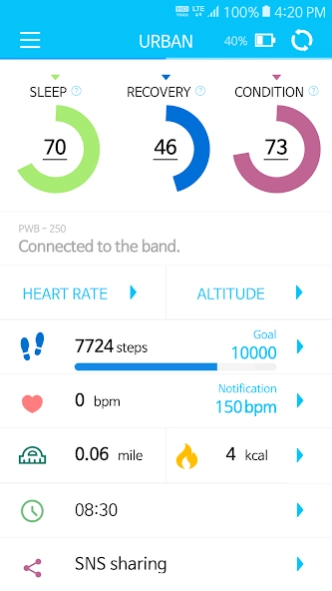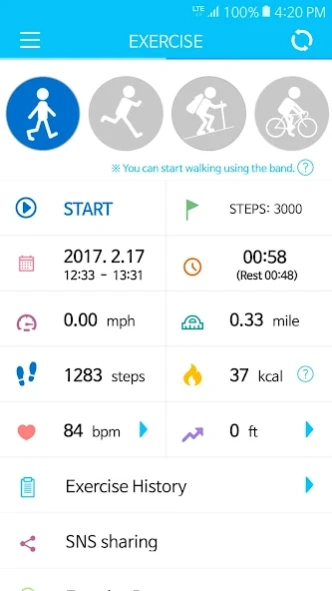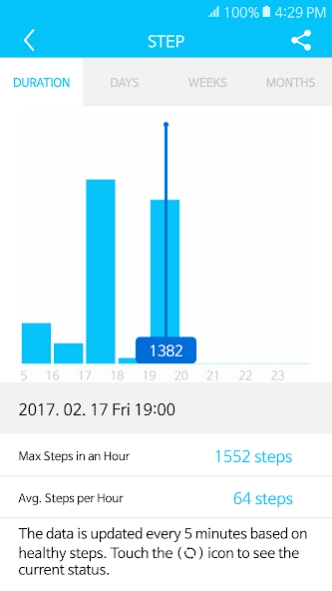Urban fit 1.2.38
Continue to app
Free Version
Publisher Description
Urban fit - The Smartest Band This is the compatible application for Partron smartbands.
This is the compatible application for Partron smartbands users.
After installing app and sync to the Band, users can check their daily life and exercise through this application.
It shows information on the user's daily life such as steps, sleep and calorie etc.
Users can choose the type of exercise and it shows information on the user's activity such as moving route, distance, calorie consumption and heart rate etc.
The information is saved in charts so users can check it anytime.
Also, users can share the exercise record through SNS.
The functions may vary depending on the version of the band.
■ Required App Permissions
Urban Fit requires permission providing necessary service to user as below.
- Save : Saves pictures taken and allows sharing of images saved in the device.
- SMS : Received Text can be shown up to display.
- Location : Better GPS tracking service at Urban mode is provided based on location information.
- Call(Call Log) : Coming Call can be shown up to display.
- Contacts : When Coming call, notification and call numbers can be shown up to display.
About Urban fit
Urban fit is a free app for Android published in the Health & Nutrition list of apps, part of Home & Hobby.
The company that develops Urban fit is PARTRON CO., LTD. The latest version released by its developer is 1.2.38.
To install Urban fit on your Android device, just click the green Continue To App button above to start the installation process. The app is listed on our website since 2023-09-10 and was downloaded 5 times. We have already checked if the download link is safe, however for your own protection we recommend that you scan the downloaded app with your antivirus. Your antivirus may detect the Urban fit as malware as malware if the download link to com.partron.pwb200 is broken.
How to install Urban fit on your Android device:
- Click on the Continue To App button on our website. This will redirect you to Google Play.
- Once the Urban fit is shown in the Google Play listing of your Android device, you can start its download and installation. Tap on the Install button located below the search bar and to the right of the app icon.
- A pop-up window with the permissions required by Urban fit will be shown. Click on Accept to continue the process.
- Urban fit will be downloaded onto your device, displaying a progress. Once the download completes, the installation will start and you'll get a notification after the installation is finished.